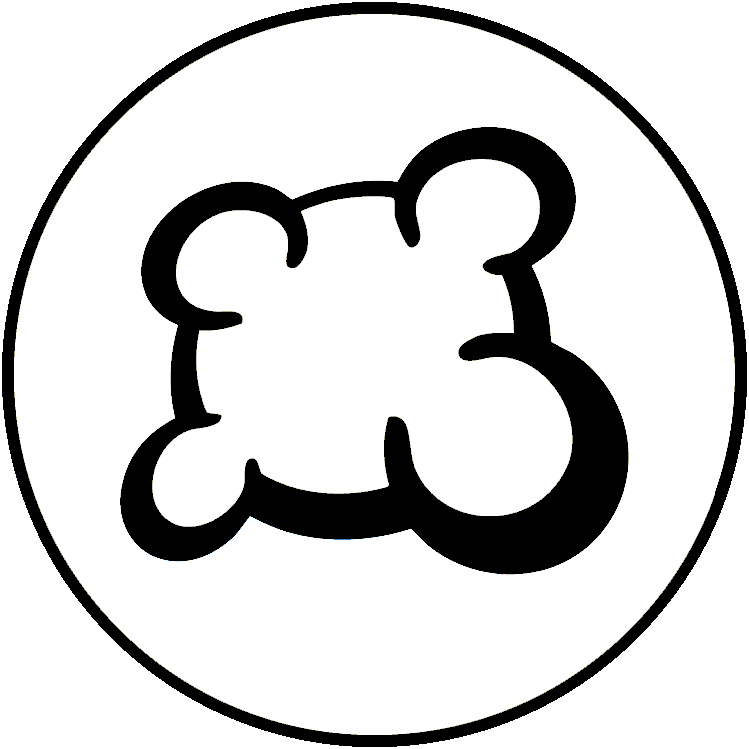#62029: "Add Resign button"
Sobre qué é este informe?
Qué aconteceu? Por favor selecciona debaixo
Qué aconteceu? Por favor selecciona debaixo
Por favor revisa se xa hai un informe sobre o mesmo tema
De ser afirmativo, por favor VOTA por este informe. Aos informes con máis votos se lles da PRIORIDADE!
| # | Status | Votes | Game | Type | Title | Last update |
|---|
Descrición detallada
-
• Por favor, copia e pega a mensaxe de erro que ves na túa pantalla, se houbera algún.
Adding a “resign” button (as there is for games like Santorini), would help making the game more enjoyable when the outcome of a match is already decided.
-
• Por favor, explica o que querías facer, o que fixeche e o que pasou
• Cal é o teu navegador?
Safari v15.3
-
• Por favor, copia/pega o texto amosado en inglés no canto do teu idioma. Se tes unha captura de pantalla deste erro (boa práctica), podes usar un servizo de hospedaxe de imaxes da túa elección (snipboard.io, por exemplo) para subila e copiar/pegar o enlace aquí. É este o texto dispoñible no sistema de tradución? Se é así, foi traducido fai máis de 24 horas?
Adding a “resign” button (as there is for games like Santorini), would help making the game more enjoyable when the outcome of a match is already decided.
• Cal é o teu navegador?
Safari v15.3
-
• Por favor explica a túa suxestión de maneira precisa e concisa para que sexa o máis sinxelo posible entender o que queres dicir.
Adding a “resign” button (as there is for games like Santorini), would help making the game more enjoyable when the outcome of a match is already decided.
• Cal é o teu navegador?
Safari v15.3
-
• Qué había na pantalla cando se quedou bloqueado? (mensaxe de erro?, pantalla en blanco?, unha parte da interface do xogo?)
Adding a “resign” button (as there is for games like Santorini), would help making the game more enjoyable when the outcome of a match is already decided.
• Cal é o teu navegador?
Safari v15.3
-
• Qué parte das regras non se cumpriron na adaptación da BGA?
Adding a “resign” button (as there is for games like Santorini), would help making the game more enjoyable when the outcome of a match is already decided.
-
• é visible a violación das regras na repetición? Se o é, en que número de movemento?
• Cal é o teu navegador?
Safari v15.3
-
• Qué acción de xogo querías realizar?
Adding a “resign” button (as there is for games like Santorini), would help making the game more enjoyable when the outcome of a match is already decided.
-
• Qué é o que tratache de facer para activar esta acción do xogo?
-
• Qué sucedeu cando o fixeche (a mensaxe de erro, mensaxe na barra de estado do xogo, ...)?
• Cal é o teu navegador?
Safari v15.3
-
• En que paso do xogo ocorreu o problema (cal foi a instrucción actual do xogo)?
Adding a “resign” button (as there is for games like Santorini), would help making the game more enjoyable when the outcome of a match is already decided.
-
• Qué sucedeu cando tratache de facer unha acción de xogo (mensaxe de erro, mensaxe na barra de estado do xogo, ...)?
• Cal é o teu navegador?
Safari v15.3
-
• Por favor, describe o problema de visualización. Se tes unha captura de pantalla deste erro (boa práctica), podes usar un servizo de hospedaxe de imaxes da túa elección (snipboard.io, por exemplo) para subila e copiar/pegar o enlace aquí.
Adding a “resign” button (as there is for games like Santorini), would help making the game more enjoyable when the outcome of a match is already decided.
• Cal é o teu navegador?
Safari v15.3
-
• Por favor, copia/pega o texto amosado en inglés no canto do teu idioma. Se tes unha captura de pantalla deste erro (boa práctica), podes usar un servizo de hospedaxe de imaxes da túa elección (snipboard.io, por exemplo) para subila e copiar/pegar o enlace aquí. É este o texto dispoñible no sistema de tradución? Se é así, foi traducido fai máis de 24 horas?
Adding a “resign” button (as there is for games like Santorini), would help making the game more enjoyable when the outcome of a match is already decided.
• Cal é o teu navegador?
Safari v15.3
-
• Por favor explica a túa suxestión de maneira precisa e concisa para que sexa o máis sinxelo posible entender o que queres dicir.
Adding a “resign” button (as there is for games like Santorini), would help making the game more enjoyable when the outcome of a match is already decided.
• Cal é o teu navegador?
Safari v15.3
Historial de informes
The location of the resign button is explained both in the tutorial and in the "How to play" section below each game.
In addition, there is also the BGA-wide "concede" button, which is common to all games, and which is located in the menu indicated by three lines "≡" in the upper right corner of the window. However, as Bucco noted, the BGA-wide "concede" button is disabled during tournaments. For this reason, use the "resign" button.
The location of the resign button is explained both in the tutorial and in the "How to play" section below each game.
In addition, there is also the BGA-wide "concede" button, which is common to all games, and which is located in the menu indicated by three lines "≡" in the upper right corner of the window. However, as Bucco noted, the BGA-wide "concede" button is disabled during tournaments. For this reason, use the "resign" button.
Engade a este informe
- Outro DI de mesa / ID de movemento
- Premer F5 resolveu o problema?
- Apareceu o problema varias veces? Tódalas veces? Aleatoriamente?
- Se tes unha captura de pantalla deste erro (boa práctica), podes usar un servizo de hospedaxe de imaxes da túa elección (snipboard.io, por exemplo) para subila e copiar/pegar o enlace aquí.