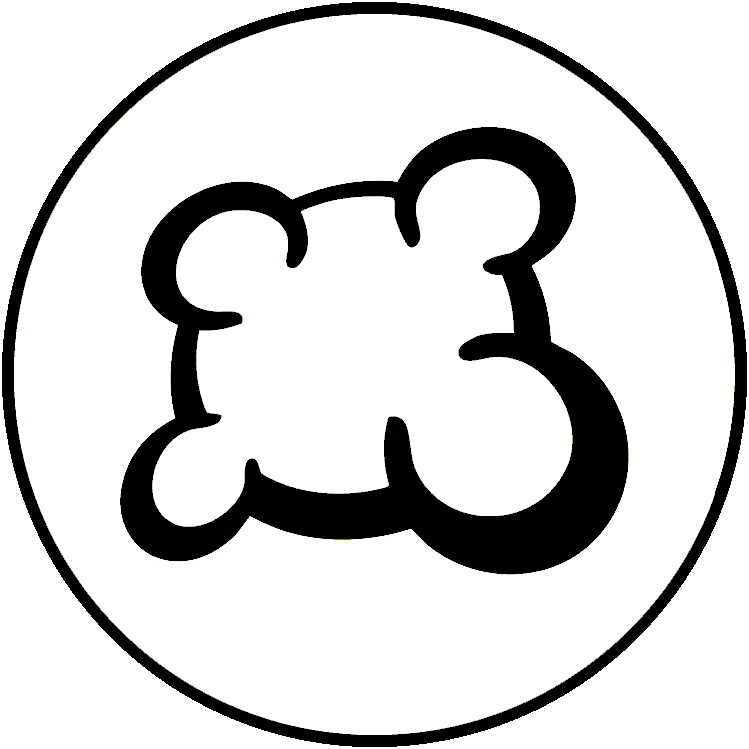#162166: "A few ideas to improve the displayed arrows in horizontal or vertical slide actions"
Sobre qué é este informe?
Qué aconteceu? Por favor selecciona debaixo
Qué aconteceu? Por favor selecciona debaixo
Por favor revisa se xa hai un informe sobre o mesmo tema
De ser afirmativo, por favor VOTA por este informe. Aos informes con máis votos se lles da PRIORIDADE!
| # | Status | Votes | Game | Type | Title | Last update |
|---|
Descrición detallada
-
• Por favor, copia e pega a mensaxe de erro que ves na túa pantalla, se houbera algún.
When I tried using the horizontal or vertical slide action for the first time, I wasn't sure what I'm supposed to click to make it work. The arrows didn't look clickable, so I selected a tile under an arrow, then clicked [Use action] only to be told that I need to in fact select an arrow. To avoid this confusion I suggest the following minor change:
- Enlarge the transparent clickable area of the arrows (i.e. class="arrowspace") to encompass the whole tile under each arrow. It means that when a user tries to select a tile under the arrow, it will result in the arrow being selected.
I also have the two following suggestions to improve the look of the arrows. I already tried them using Chrome dev tools, and I made this screenshot to show you the result: i.ibb.co/dwQD9MVX/Screenshot-2025-03-21-162938.png
- Consider replacing the white color with a more thematic tone. I did some experimenting and I think this color looks great: #f2dec1
- It would be nice to make the *selected* arrow larger and aligned with the center of other arrows. I'd suggest a font-size: 90px and margin shift -14px for this. -
• Por favor, explica o que querías facer, o que fixeche e o que pasou
• Cal é o teu navegador?
Google Chrome v134
-
• Por favor, copia/pega o texto amosado en inglés no canto do teu idioma. Se tes unha captura de pantalla deste erro (boa práctica), podes usar un servizo de hospedaxe de imaxes da túa elección (snipboard.io, por exemplo) para subila e copiar/pegar o enlace aquí. É este o texto dispoñible no sistema de tradución? Se é así, foi traducido fai máis de 24 horas?
When I tried using the horizontal or vertical slide action for the first time, I wasn't sure what I'm supposed to click to make it work. The arrows didn't look clickable, so I selected a tile under an arrow, then clicked [Use action] only to be told that I need to in fact select an arrow. To avoid this confusion I suggest the following minor change:
- Enlarge the transparent clickable area of the arrows (i.e. class="arrowspace") to encompass the whole tile under each arrow. It means that when a user tries to select a tile under the arrow, it will result in the arrow being selected.
I also have the two following suggestions to improve the look of the arrows. I already tried them using Chrome dev tools, and I made this screenshot to show you the result: i.ibb.co/dwQD9MVX/Screenshot-2025-03-21-162938.png
- Consider replacing the white color with a more thematic tone. I did some experimenting and I think this color looks great: #f2dec1
- It would be nice to make the *selected* arrow larger and aligned with the center of other arrows. I'd suggest a font-size: 90px and margin shift -14px for this. • Cal é o teu navegador?
Google Chrome v134
-
• Por favor explica a túa suxestión de maneira precisa e concisa para que sexa o máis sinxelo posible entender o que queres dicir.
When I tried using the horizontal or vertical slide action for the first time, I wasn't sure what I'm supposed to click to make it work. The arrows didn't look clickable, so I selected a tile under an arrow, then clicked [Use action] only to be told that I need to in fact select an arrow. To avoid this confusion I suggest the following minor change:
- Enlarge the transparent clickable area of the arrows (i.e. class="arrowspace") to encompass the whole tile under each arrow. It means that when a user tries to select a tile under the arrow, it will result in the arrow being selected.
I also have the two following suggestions to improve the look of the arrows. I already tried them using Chrome dev tools, and I made this screenshot to show you the result: i.ibb.co/dwQD9MVX/Screenshot-2025-03-21-162938.png
- Consider replacing the white color with a more thematic tone. I did some experimenting and I think this color looks great: #f2dec1
- It would be nice to make the *selected* arrow larger and aligned with the center of other arrows. I'd suggest a font-size: 90px and margin shift -14px for this. • Cal é o teu navegador?
Google Chrome v134
-
• Qué había na pantalla cando se quedou bloqueado? (mensaxe de erro?, pantalla en blanco?, unha parte da interface do xogo?)
When I tried using the horizontal or vertical slide action for the first time, I wasn't sure what I'm supposed to click to make it work. The arrows didn't look clickable, so I selected a tile under an arrow, then clicked [Use action] only to be told that I need to in fact select an arrow. To avoid this confusion I suggest the following minor change:
- Enlarge the transparent clickable area of the arrows (i.e. class="arrowspace") to encompass the whole tile under each arrow. It means that when a user tries to select a tile under the arrow, it will result in the arrow being selected.
I also have the two following suggestions to improve the look of the arrows. I already tried them using Chrome dev tools, and I made this screenshot to show you the result: i.ibb.co/dwQD9MVX/Screenshot-2025-03-21-162938.png
- Consider replacing the white color with a more thematic tone. I did some experimenting and I think this color looks great: #f2dec1
- It would be nice to make the *selected* arrow larger and aligned with the center of other arrows. I'd suggest a font-size: 90px and margin shift -14px for this. • Cal é o teu navegador?
Google Chrome v134
-
• Qué parte das regras non se cumpriron na adaptación da BGA?
When I tried using the horizontal or vertical slide action for the first time, I wasn't sure what I'm supposed to click to make it work. The arrows didn't look clickable, so I selected a tile under an arrow, then clicked [Use action] only to be told that I need to in fact select an arrow. To avoid this confusion I suggest the following minor change:
- Enlarge the transparent clickable area of the arrows (i.e. class="arrowspace") to encompass the whole tile under each arrow. It means that when a user tries to select a tile under the arrow, it will result in the arrow being selected.
I also have the two following suggestions to improve the look of the arrows. I already tried them using Chrome dev tools, and I made this screenshot to show you the result: i.ibb.co/dwQD9MVX/Screenshot-2025-03-21-162938.png
- Consider replacing the white color with a more thematic tone. I did some experimenting and I think this color looks great: #f2dec1
- It would be nice to make the *selected* arrow larger and aligned with the center of other arrows. I'd suggest a font-size: 90px and margin shift -14px for this. -
• é visible a violación das regras na repetición? Se o é, en que número de movemento?
• Cal é o teu navegador?
Google Chrome v134
-
• Qué acción de xogo querías realizar?
When I tried using the horizontal or vertical slide action for the first time, I wasn't sure what I'm supposed to click to make it work. The arrows didn't look clickable, so I selected a tile under an arrow, then clicked [Use action] only to be told that I need to in fact select an arrow. To avoid this confusion I suggest the following minor change:
- Enlarge the transparent clickable area of the arrows (i.e. class="arrowspace") to encompass the whole tile under each arrow. It means that when a user tries to select a tile under the arrow, it will result in the arrow being selected.
I also have the two following suggestions to improve the look of the arrows. I already tried them using Chrome dev tools, and I made this screenshot to show you the result: i.ibb.co/dwQD9MVX/Screenshot-2025-03-21-162938.png
- Consider replacing the white color with a more thematic tone. I did some experimenting and I think this color looks great: #f2dec1
- It would be nice to make the *selected* arrow larger and aligned with the center of other arrows. I'd suggest a font-size: 90px and margin shift -14px for this. -
• Qué é o que tratache de facer para activar esta acción do xogo?
-
• Qué sucedeu cando o fixeche (a mensaxe de erro, mensaxe na barra de estado do xogo, ...)?
• Cal é o teu navegador?
Google Chrome v134
-
• En que paso do xogo ocorreu o problema (cal foi a instrucción actual do xogo)?
When I tried using the horizontal or vertical slide action for the first time, I wasn't sure what I'm supposed to click to make it work. The arrows didn't look clickable, so I selected a tile under an arrow, then clicked [Use action] only to be told that I need to in fact select an arrow. To avoid this confusion I suggest the following minor change:
- Enlarge the transparent clickable area of the arrows (i.e. class="arrowspace") to encompass the whole tile under each arrow. It means that when a user tries to select a tile under the arrow, it will result in the arrow being selected.
I also have the two following suggestions to improve the look of the arrows. I already tried them using Chrome dev tools, and I made this screenshot to show you the result: i.ibb.co/dwQD9MVX/Screenshot-2025-03-21-162938.png
- Consider replacing the white color with a more thematic tone. I did some experimenting and I think this color looks great: #f2dec1
- It would be nice to make the *selected* arrow larger and aligned with the center of other arrows. I'd suggest a font-size: 90px and margin shift -14px for this. -
• Qué sucedeu cando tratache de facer unha acción de xogo (mensaxe de erro, mensaxe na barra de estado do xogo, ...)?
• Cal é o teu navegador?
Google Chrome v134
-
• Por favor, describe o problema de visualización. Se tes unha captura de pantalla deste erro (boa práctica), podes usar un servizo de hospedaxe de imaxes da túa elección (snipboard.io, por exemplo) para subila e copiar/pegar o enlace aquí.
When I tried using the horizontal or vertical slide action for the first time, I wasn't sure what I'm supposed to click to make it work. The arrows didn't look clickable, so I selected a tile under an arrow, then clicked [Use action] only to be told that I need to in fact select an arrow. To avoid this confusion I suggest the following minor change:
- Enlarge the transparent clickable area of the arrows (i.e. class="arrowspace") to encompass the whole tile under each arrow. It means that when a user tries to select a tile under the arrow, it will result in the arrow being selected.
I also have the two following suggestions to improve the look of the arrows. I already tried them using Chrome dev tools, and I made this screenshot to show you the result: i.ibb.co/dwQD9MVX/Screenshot-2025-03-21-162938.png
- Consider replacing the white color with a more thematic tone. I did some experimenting and I think this color looks great: #f2dec1
- It would be nice to make the *selected* arrow larger and aligned with the center of other arrows. I'd suggest a font-size: 90px and margin shift -14px for this. • Cal é o teu navegador?
Google Chrome v134
-
• Por favor, copia/pega o texto amosado en inglés no canto do teu idioma. Se tes unha captura de pantalla deste erro (boa práctica), podes usar un servizo de hospedaxe de imaxes da túa elección (snipboard.io, por exemplo) para subila e copiar/pegar o enlace aquí. É este o texto dispoñible no sistema de tradución? Se é así, foi traducido fai máis de 24 horas?
When I tried using the horizontal or vertical slide action for the first time, I wasn't sure what I'm supposed to click to make it work. The arrows didn't look clickable, so I selected a tile under an arrow, then clicked [Use action] only to be told that I need to in fact select an arrow. To avoid this confusion I suggest the following minor change:
- Enlarge the transparent clickable area of the arrows (i.e. class="arrowspace") to encompass the whole tile under each arrow. It means that when a user tries to select a tile under the arrow, it will result in the arrow being selected.
I also have the two following suggestions to improve the look of the arrows. I already tried them using Chrome dev tools, and I made this screenshot to show you the result: i.ibb.co/dwQD9MVX/Screenshot-2025-03-21-162938.png
- Consider replacing the white color with a more thematic tone. I did some experimenting and I think this color looks great: #f2dec1
- It would be nice to make the *selected* arrow larger and aligned with the center of other arrows. I'd suggest a font-size: 90px and margin shift -14px for this. • Cal é o teu navegador?
Google Chrome v134
-
• Por favor explica a túa suxestión de maneira precisa e concisa para que sexa o máis sinxelo posible entender o que queres dicir.
When I tried using the horizontal or vertical slide action for the first time, I wasn't sure what I'm supposed to click to make it work. The arrows didn't look clickable, so I selected a tile under an arrow, then clicked [Use action] only to be told that I need to in fact select an arrow. To avoid this confusion I suggest the following minor change:
- Enlarge the transparent clickable area of the arrows (i.e. class="arrowspace") to encompass the whole tile under each arrow. It means that when a user tries to select a tile under the arrow, it will result in the arrow being selected.
I also have the two following suggestions to improve the look of the arrows. I already tried them using Chrome dev tools, and I made this screenshot to show you the result: i.ibb.co/dwQD9MVX/Screenshot-2025-03-21-162938.png
- Consider replacing the white color with a more thematic tone. I did some experimenting and I think this color looks great: #f2dec1
- It would be nice to make the *selected* arrow larger and aligned with the center of other arrows. I'd suggest a font-size: 90px and margin shift -14px for this. • Cal é o teu navegador?
Google Chrome v134
Historial de informes
style="right: -16px; top: 230px; font-size: 90px; display: block;"
Please test the interface and post a reply.
What do you think? Of course, it's your game so I don't want to impose my preferences, but if you like my version I'd be happy to send you my style adjustments so you can copy/paste them.
.arrowspace.selected_arrow {
-webkit-text-stroke: .5px #000000;
color: #f5e4cc;
background: linear-gradient(315deg, #ffedc4, #8b6026);
}
.arrowspace {
-webkit-text-stroke: .5px #000;
background: linear-gradient(135deg, #ffedc4, #8b6026);
/* border-radius: 50%; maybe this is not needed? */
border-radius: 10px;
box-shadow: 2px 2px 2px 0px #000000;
color: #915a2f;
cursor: pointer;
font-size: 50px;
font-weight: 700;
height: 60px;
line-height: 60px;
position: absolute;
text-align: center;
user-select: none;
width: 60px;
z-index: 2;
border-style: solid;
border-width: 1px;
}
Engade a este informe
- Outro DI de mesa / ID de movemento
- Premer F5 resolveu o problema?
- Apareceu o problema varias veces? Tódalas veces? Aleatoriamente?
- Se tes unha captura de pantalla deste erro (boa práctica), podes usar un servizo de hospedaxe de imaxes da túa elección (snipboard.io, por exemplo) para subila e copiar/pegar o enlace aquí.