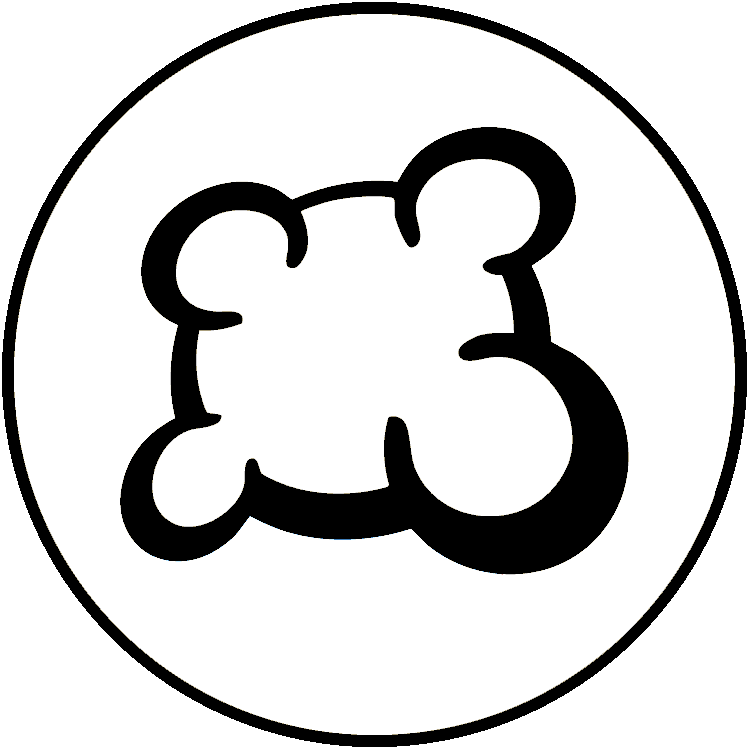#142421: "On mobile phone, after rolling the dice, some of the on the left are not visible"
Sobre qué é este informe?
Qué aconteceu? Por favor selecciona debaixo
Qué aconteceu? Por favor selecciona debaixo
Por favor revisa se xa hai un informe sobre o mesmo tema
De ser afirmativo, por favor VOTA por este informe. Aos informes con máis votos se lles da PRIORIDADE!
| # | Status | Votes | Game | Type | Title | Last update |
|---|
Descrición detallada
-
• Por favor, copia e pega a mensaxe de erro que ves na túa pantalla, se houbera algún.
It happened at move#64.
I was playing a game on my mobile phone on BGA app, and after rolling the dice, some of them on the left were not visible and cannot be selected until playing the other dice on the right.
I tried to switch from portrait view to landscape view, but the visual bug was still there.
You can check the screenshots here :
www.dropbox.com/scl/fi/qjlh6oo9nwrxq8ckn2scm/AuntMildred_dicevisualbug.zip?rlkey=pvul834v5e7b83wfn6s2k8lny&st=tw7g2q5c&dl=0
-
• Por favor, explica o que querías facer, o que fixeche e o que pasou
• Cal é o teu navegador?
BGA mobile app
-
• Por favor, copia/pega o texto amosado en inglés no canto do teu idioma. Se tes unha captura de pantalla deste erro (boa práctica), podes usar un servizo de hospedaxe de imaxes da túa elección (snipboard.io, por exemplo) para subila e copiar/pegar o enlace aquí. É este o texto dispoñible no sistema de tradución? Se é así, foi traducido fai máis de 24 horas?
It happened at move#64.
I was playing a game on my mobile phone on BGA app, and after rolling the dice, some of them on the left were not visible and cannot be selected until playing the other dice on the right.
I tried to switch from portrait view to landscape view, but the visual bug was still there.
You can check the screenshots here :
www.dropbox.com/scl/fi/qjlh6oo9nwrxq8ckn2scm/AuntMildred_dicevisualbug.zip?rlkey=pvul834v5e7b83wfn6s2k8lny&st=tw7g2q5c&dl=0
• Cal é o teu navegador?
BGA mobile app
-
• Por favor explica a túa suxestión de maneira precisa e concisa para que sexa o máis sinxelo posible entender o que queres dicir.
It happened at move#64.
I was playing a game on my mobile phone on BGA app, and after rolling the dice, some of them on the left were not visible and cannot be selected until playing the other dice on the right.
I tried to switch from portrait view to landscape view, but the visual bug was still there.
You can check the screenshots here :
www.dropbox.com/scl/fi/qjlh6oo9nwrxq8ckn2scm/AuntMildred_dicevisualbug.zip?rlkey=pvul834v5e7b83wfn6s2k8lny&st=tw7g2q5c&dl=0
• Cal é o teu navegador?
BGA mobile app
-
• Qué había na pantalla cando se quedou bloqueado? (mensaxe de erro?, pantalla en blanco?, unha parte da interface do xogo?)
It happened at move#64.
I was playing a game on my mobile phone on BGA app, and after rolling the dice, some of them on the left were not visible and cannot be selected until playing the other dice on the right.
I tried to switch from portrait view to landscape view, but the visual bug was still there.
You can check the screenshots here :
www.dropbox.com/scl/fi/qjlh6oo9nwrxq8ckn2scm/AuntMildred_dicevisualbug.zip?rlkey=pvul834v5e7b83wfn6s2k8lny&st=tw7g2q5c&dl=0
• Cal é o teu navegador?
BGA mobile app
-
• Qué parte das regras non se cumpriron na adaptación da BGA?
It happened at move#64.
I was playing a game on my mobile phone on BGA app, and after rolling the dice, some of them on the left were not visible and cannot be selected until playing the other dice on the right.
I tried to switch from portrait view to landscape view, but the visual bug was still there.
You can check the screenshots here :
www.dropbox.com/scl/fi/qjlh6oo9nwrxq8ckn2scm/AuntMildred_dicevisualbug.zip?rlkey=pvul834v5e7b83wfn6s2k8lny&st=tw7g2q5c&dl=0
-
• é visible a violación das regras na repetición? Se o é, en que número de movemento?
• Cal é o teu navegador?
BGA mobile app
-
• Qué acción de xogo querías realizar?
It happened at move#64.
I was playing a game on my mobile phone on BGA app, and after rolling the dice, some of them on the left were not visible and cannot be selected until playing the other dice on the right.
I tried to switch from portrait view to landscape view, but the visual bug was still there.
You can check the screenshots here :
www.dropbox.com/scl/fi/qjlh6oo9nwrxq8ckn2scm/AuntMildred_dicevisualbug.zip?rlkey=pvul834v5e7b83wfn6s2k8lny&st=tw7g2q5c&dl=0
-
• Qué é o que tratache de facer para activar esta acción do xogo?
-
• Qué sucedeu cando o fixeche (a mensaxe de erro, mensaxe na barra de estado do xogo, ...)?
• Cal é o teu navegador?
BGA mobile app
-
• En que paso do xogo ocorreu o problema (cal foi a instrucción actual do xogo)?
It happened at move#64.
I was playing a game on my mobile phone on BGA app, and after rolling the dice, some of them on the left were not visible and cannot be selected until playing the other dice on the right.
I tried to switch from portrait view to landscape view, but the visual bug was still there.
You can check the screenshots here :
www.dropbox.com/scl/fi/qjlh6oo9nwrxq8ckn2scm/AuntMildred_dicevisualbug.zip?rlkey=pvul834v5e7b83wfn6s2k8lny&st=tw7g2q5c&dl=0
-
• Qué sucedeu cando tratache de facer unha acción de xogo (mensaxe de erro, mensaxe na barra de estado do xogo, ...)?
• Cal é o teu navegador?
BGA mobile app
-
• Por favor, describe o problema de visualización. Se tes unha captura de pantalla deste erro (boa práctica), podes usar un servizo de hospedaxe de imaxes da túa elección (snipboard.io, por exemplo) para subila e copiar/pegar o enlace aquí.
It happened at move#64.
I was playing a game on my mobile phone on BGA app, and after rolling the dice, some of them on the left were not visible and cannot be selected until playing the other dice on the right.
I tried to switch from portrait view to landscape view, but the visual bug was still there.
You can check the screenshots here :
www.dropbox.com/scl/fi/qjlh6oo9nwrxq8ckn2scm/AuntMildred_dicevisualbug.zip?rlkey=pvul834v5e7b83wfn6s2k8lny&st=tw7g2q5c&dl=0
• Cal é o teu navegador?
BGA mobile app
-
• Por favor, copia/pega o texto amosado en inglés no canto do teu idioma. Se tes unha captura de pantalla deste erro (boa práctica), podes usar un servizo de hospedaxe de imaxes da túa elección (snipboard.io, por exemplo) para subila e copiar/pegar o enlace aquí. É este o texto dispoñible no sistema de tradución? Se é así, foi traducido fai máis de 24 horas?
It happened at move#64.
I was playing a game on my mobile phone on BGA app, and after rolling the dice, some of them on the left were not visible and cannot be selected until playing the other dice on the right.
I tried to switch from portrait view to landscape view, but the visual bug was still there.
You can check the screenshots here :
www.dropbox.com/scl/fi/qjlh6oo9nwrxq8ckn2scm/AuntMildred_dicevisualbug.zip?rlkey=pvul834v5e7b83wfn6s2k8lny&st=tw7g2q5c&dl=0
• Cal é o teu navegador?
BGA mobile app
-
• Por favor explica a túa suxestión de maneira precisa e concisa para que sexa o máis sinxelo posible entender o que queres dicir.
It happened at move#64.
I was playing a game on my mobile phone on BGA app, and after rolling the dice, some of them on the left were not visible and cannot be selected until playing the other dice on the right.
I tried to switch from portrait view to landscape view, but the visual bug was still there.
You can check the screenshots here :
www.dropbox.com/scl/fi/qjlh6oo9nwrxq8ckn2scm/AuntMildred_dicevisualbug.zip?rlkey=pvul834v5e7b83wfn6s2k8lny&st=tw7g2q5c&dl=0
• Cal é o teu navegador?
BGA mobile app
Historial de informes
If you refresh the page, does it stay the same?
Which mobile phone and browser do you use?
I didn't try to refresh the page, I will have to check again the next time this happens on my next game.
I am using a Redmi Note 11 and I am using BGA mobile app which I guess uses Google Chrome browser on my mobile phone (it's my default browser).
The chrome browser has a mobile device mode, and nothing forces the dice over to the left like that.
There have been a lot of display problems with BGA recently. I'm not sure if this is one of those.
Is you browser up-to-date.
I am really clutching at straws, sorry.
It's a bit annoying as this bug does not allow me to play the game on my phone when I am not in front on my computer.
It does not happen on your mobile phone ?
I am wondering if any other player has experienced the same as myself...
I have Samsung A42 with Android 12
If finding a solution to this is hard, perhaps you could at least change the order in which the dice are displayed so that the problematic die is the highest one, not the lowest? It would make it much easier to play around this bug since you typically you start using your dice from the lowest ones
Engade a este informe
- Outro DI de mesa / ID de movemento
- Premer F5 resolveu o problema?
- Apareceu o problema varias veces? Tódalas veces? Aleatoriamente?
- Se tes unha captura de pantalla deste erro (boa práctica), podes usar un servizo de hospedaxe de imaxes da túa elección (snipboard.io, por exemplo) para subila e copiar/pegar o enlace aquí.